Containers VS Virtual Machines
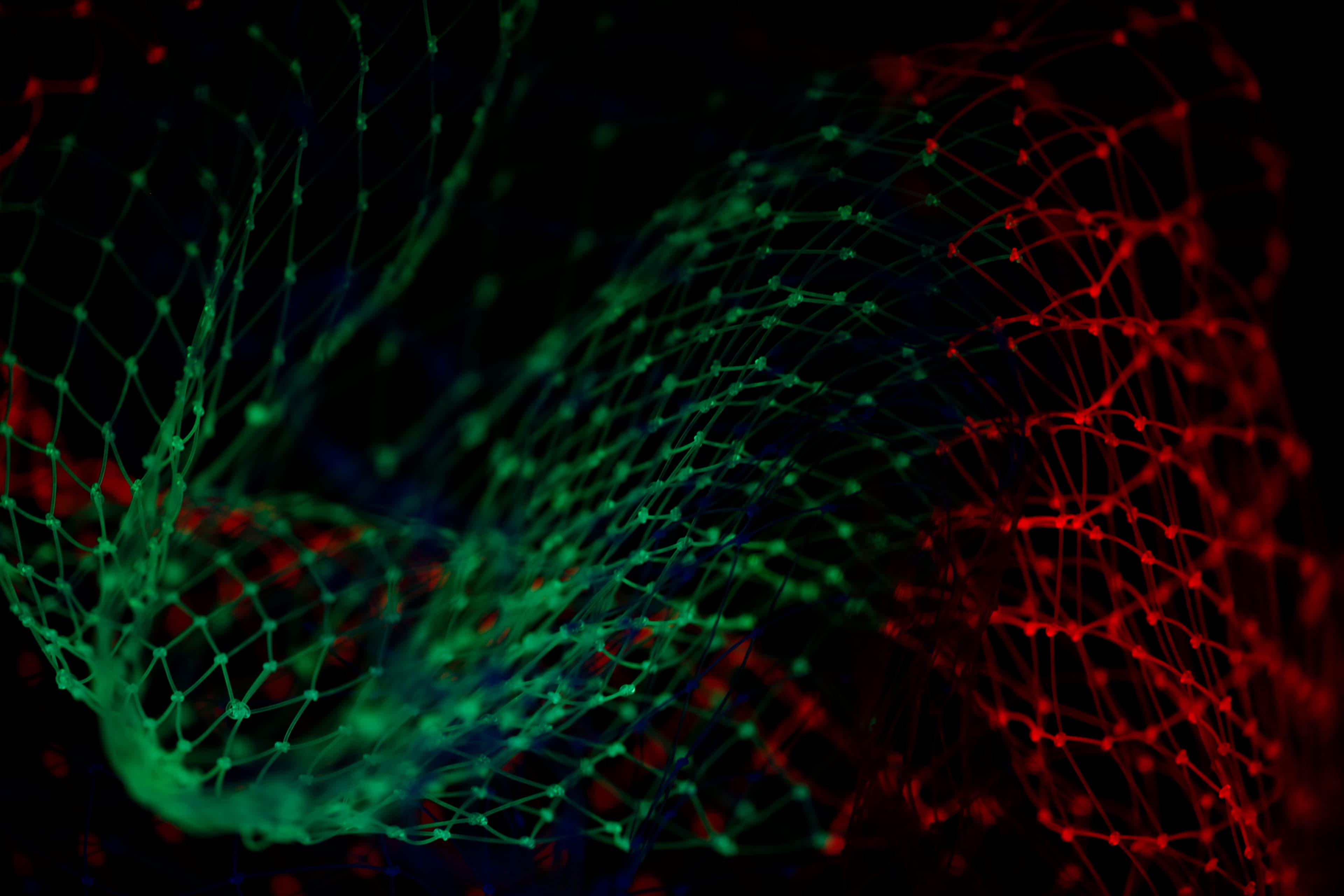
Two of the most powerful and widely-used technologies are Virtual Machines (VMs) and containers. Both have transformed how businesses deploy applications and manage their IT infrastructure. However, despite their similarities, they serve different purposes and excel under different circumstances. Let's dive into what makes each technology unique and how to decide which is best for your needs.

What are Virtual Machines?
Virtual Machines are essentially emulations of physical computers. They rely on hypervisors, such as VMware or Hyper-V, to abstract the hardware of a single physical server into multiple isolated virtual environments. Each VM includes a full copy of an operating system, the application, necessary binaries, and libraries—taking up a significant amount of system resources.
VMs are incredibly flexible in terms of the operating systems they can run, which makes them ideal for applications that require a specific environment or a full OS. They are best used in scenarios where complete isolation is needed for security or computational reasons, such as in legacy systems that require older operating systems or when you need to run multiple applications on servers at low density.
What are Containers?
Containers, on the other hand, are an abstraction at the app layer that packages code and dependencies together. Popularized by Docker, containers share the host system’s OS kernel but can be constrained to limited amounts of memory and CPU resources. Unlike VMs, containers do not bundle a full OS—instead, they include the application and all of its dependencies, but share the kernel with the container host and other containers.
This makes containers extremely lightweight and fast to start, significantly cutting down on the hardware overhead and reducing the host system's workload. Containers are ideal for microservices and other modern development paradigms where small, modular components need to operate in various environments.
Virtual Machines vs. Containers: Which to use when?
Scenario 1: Full Isolation Needed
- Use VMs when: Security or specific resource requirements are paramount. VMs provide complete isolation at the hardware level, meaning each VM operates with its own set of virtual hardware (CPU, memory, network interfaces, etc.), making them ideal for sensitive workloads that might be prone to vulnerabilities or need stringent compliance measures. This isolation helps in avoiding system crashes affecting other VMs and securing against cross-VM attacks.
- Why not containers?: Containers, while isolated, share the host OS kernel and, potentially, other libraries and binaries. This shared environment can pose a security risk if a container is compromised, potentially allowing an attacker to influence other containers or the host system. For high-security environments, this level of sharing might not be sufficient.
Scenario 2: Maximizing Resource Efficiency
- Use containers when: You need to scale applications efficiently and quickly. Containers require less overhead than VMs because they share the host's kernel and use fewer resources per application, allowing you to deploy more applications on the same hardware. This is particularly beneficial in environments where applications are lightweight and stateless.
- Why not VMs?: VMs can be resource-intensive, as each VM runs its own OS on top of the host's hardware, which can lead to underutilized resources. This makes them less ideal for applications that need to scale rapidly or where hardware costs need to be minimized. In scenarios requiring density and efficiency, VMs might be an overkill and not cost-effective.
Scenario 3: Development and Testing Flexibility
- Use containers for: Ensuring consistency across multiple development and production environments. Containers encapsulate the application and its environment, ensuring that it works uniformly regardless of where it is deployed, which is a boon for developers aiming for seamless transitions from development to production.
- Why not VMs?: While VMs can provide similar benefits in terms of environment consistency, they are not as agile as containers. VMs take longer to boot up and are bulkier in terms of data transfer, which can slow down the iterative development and testing cycles. For teams practicing continuous integration and deployment, containers' quick startup and shutdown times are significantly more beneficial.
Scenario 4: Legacy and Mixed Environments
- Use VMs for: Hosting applications that rely on older operating systems or specific configurations that cannot be easily containerized. VMs are also better suited for running multiple different operating systems on the same hardware, which can be crucial for testing across different environments or integrating legacy systems with newer applications.
- Why not containers?: Containers generally require applications to be somewhat modular and are best used with microservice architectures. They are not well-suited for monolithic legacy applications that rely on specific older OS environments or require complex configurations, as these might not be fully supported by the container's shared OS model.
Conclusion
In summary, the choice between VMs and containers should be driven by the specific needs of security, resource efficiency, development flexibility, and legacy integration. Each technology offers distinct advantages and limitations, making them suitable for different types of workloads and scenarios in cloud architecture. By understanding these nuances, you can make more informed decisions that align with your operational goals and requirements.