Terraform vs Bicep

Table Of Content
- Introduction
- Overview of Microsoft Bicep
- Simplifying Azure Deployments
- Seamless Integration and Tooling
- Overview of HashiCorp Terraform
- Terraform’s Universal Approach
- Why Choose Terraform?
- Key Differences
- Language and Syntax
- Modularity and Reusability
- Tooling and Ecosystem
- Preview Changes
- Advantages of Bicep
- Streamlined Syntax for Azure
- Deep Integration with Azure
- Lower learning curve
- Advantages of Terraform
- Multi-cloud and Multi-Service Management
- Robust State Management and Scalability
- Strong Community and Ecosystem
- Conclusion
Comparing Microsoft Bicep and HashiCorp Terraform: A Deep Dive
Introduction
The ability to deploy and manage infrastructure efficiently and reliably has never been more crucial. This is where Infrastructure as Code (IaC) steps in, allowing teams to automate the setup of their cloud environments using simple code files. Among the leading tools that make this possible are Microsoft Bicep and HashiCorp Terraform—two powerhouses in the IaC arena.
While both tools aim to simplify infrastructure management, they do so in uniquely different ways that cater to varying needs and preferences. Microsoft Bicep is a newcomer, specifically designed to enhance the experience of deploying resources in Azure with a cleaner, more intuitive syntax. On the other hand, HashiCorp Terraform has established itself as a versatile veteran, capable of handling multiple providers and offering flexibility across various platforms.
Overview of Microsoft Bicep
Bicep enables you to deploy Azure resources. Bicep uses a declarative syntax that you treat like application code. Treating your infrastructure as code enables you to track changes to your infrastructure requirements and makes your deployments more consistent and repeatable.
If you're familiar with the JSON syntax for writing Azure Resource Manager templates (ARM templates), you'll find that Bicep provides a more concise syntax and improved type safety. In fact, Bicep files compile to standard ARM templates.
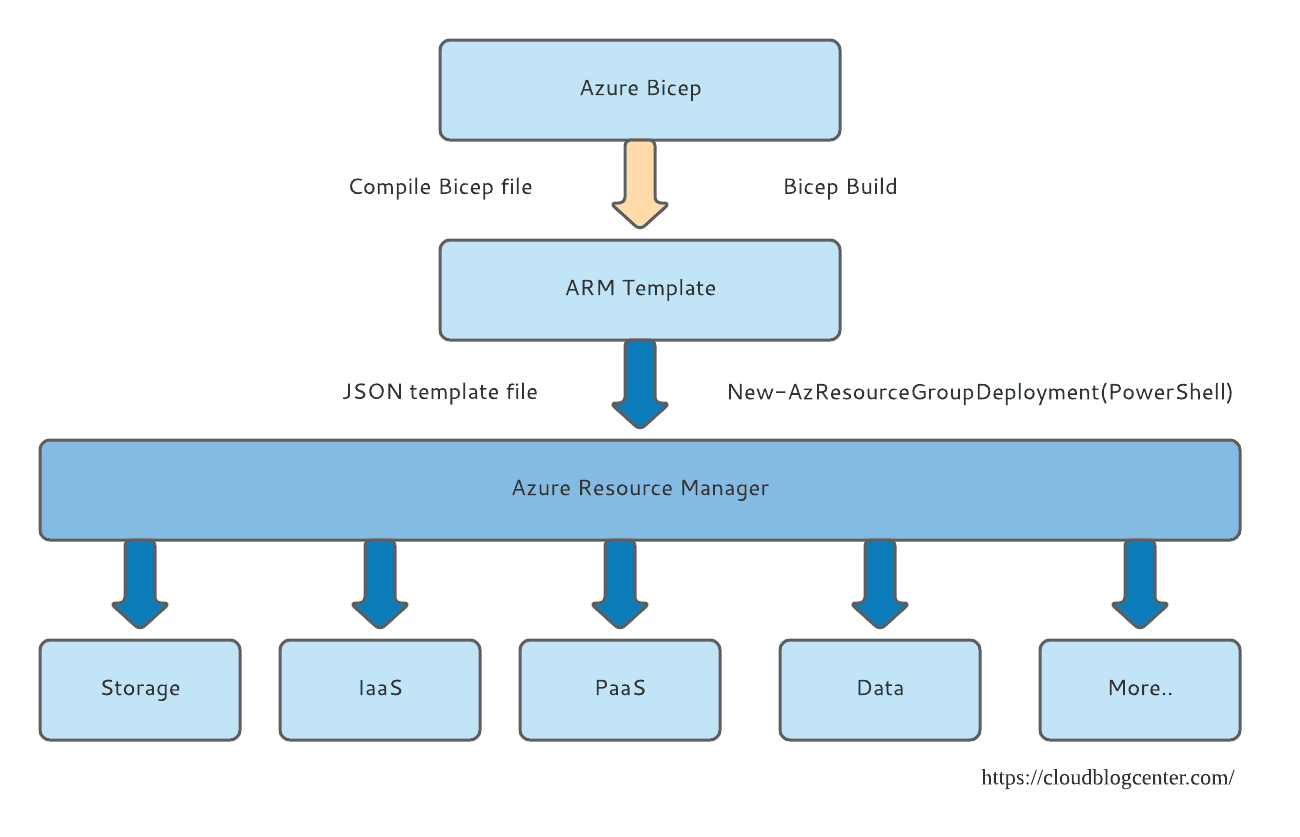
Simplifying Azure Deployments
Bicep acts like a friendly translator for ARM's complex JSON syntax, turning it into a cleaner, more readable language that mirrors the way you think about infrastructure. This streamlined syntax not only reduces the risk of errors but also makes your code easier to maintain and share with others. By focusing on readability and simplicity, Bicep allows developers and IT professionals to define what they need without getting bogged down by how every detail of the configuration needs to be scripted.
resource appService 'Microsoft.Web/sites@2024-06-01' = {
name: 'exampleAppService'
location: resourceGroup().location
properties: {
serverFarmId: appServicePlan.id
}
}In the example above, a simple block of Bicep code easily defines an Azure App Service, showcasing the language's straightforward nature.
Seamless Integration and Tooling
Bicep is fully integrated into the Azure ecosystem, meaning it works out of the box with your existing Azure setup and tools. Whether you're using Azure CLI, PowerShell, or the Azure Portal, Bicep is designed to fit right into your workflow. This integration extends to the development environments as well, with support for Visual Studio Code, which provides autocompletion, type safety, and other helpful features that make writing Bicep scripts as effortless as possible.
Moreover, since Bicep compiles directly into ARM templates, you get the best of both worlds—simplified code and the full power of Azure's deployment capabilities. This means any feature that can be deployed by an ARM template can also be managed through Bicep, ensuring no compromises on functionality.
The backing by Microsoft not only ensures robust support and continuous updates but also a growing community of users and developers. This community contributes a wealth of knowledge, resources, and tools that make adopting Bicep less daunting and more rewarding.
Overview of HashiCorp Terraform
HashiCorp Terraform is an infrastructure as code tool that lets you define both cloud and on-prem resources in human-readable configuration files that you can version, reuse, and share. You can then use a consistent workflow to provision and manage all of your infrastructure throughout its lifecycle. Terraform can manage low-level components like compute, storage, and networking resources, as well as high-level components like DNS entries and SaaS features.
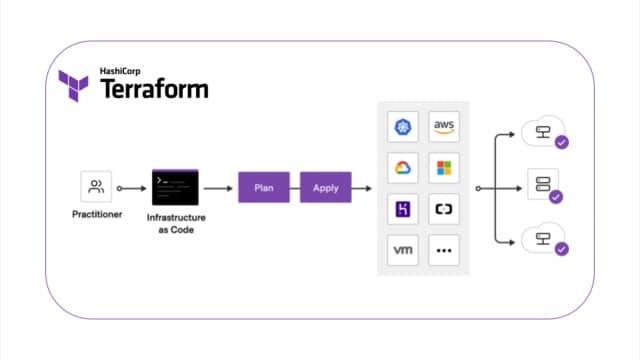
Terraform’s Universal Approach
Unlike tools designed with a specific cloud vendor in mind, Terraform has compatibility across numerous service providers—from major clouds like AWS, Google Cloud, and Microsoft Azure, to more niche or specialized providers. This capability allows Terraform to manage a diverse set of infrastructure resources ranging from simple network configurations to complex multi-cloud deployments.
resource "aws_instance" "example" {
ami = "ami-0c55b159cbfafe1f0"
instance_type = "t2.micro"
}
resource "aws_ebs_volume" "example" {
availability_zone = "us-west-2a"
size = 1
}
resource "aws_volume_attachment" "ebs_att" {
device_name = "/dev/sdh"
volume_id = aws_ebs_volume.example.id
instance_id = aws_instance.example.id
}In the example above, a few lines of Terraform code efficiently define an AWS EC2 instance along with an EBS volume and attach it, demonstrating Terraform's ability to handle complex cloud services through simple declarations.
Why Choose Terraform?
For organizations that operate across multiple cloud environments or require a high degree of customization in their infrastructure deployments, Terraform offers unmatched flexibility and control. Its ability to adapt to any provider and manage a wide array of services makes it an indispensable tool in the arsenal of any team looking to harness the full potential of cloud computing.
Key Differences
While both Bicep and Terraform aim to streamline the deployment and management of cloud resources, they cater to slightly different needs and preferences. Understanding these distinctions can help you choose the tool that best fits your project's requirements.
Language and Syntax
- Bicep relies on Azure's ARM for state management. Since ARM automatically handles the state of resources, Bicep users don't need to manage state files directly, simplifying certain aspects of resource deployment but offering less control for complex dependencies.
- Terraform excels in state management, maintaining a state file that tracks all your resources across different environments and providers. This allows Terraform to perform precise updates, rollbacks, and ensures that deployments are consistent, which is crucial for complex infrastructures.
Modularity and Reusability
- Bicep supports modules, but these are generally limited to Azure resources. Bicep modules help break down complex configurations into manageable pieces, yet they are inherently tied to the Azure platform.
- Terraform's module system is robust and allows for high reusability. Modules can be shared across different projects and even publicly through the Terraform Registry. This encourages a modular approach to infrastructure where components can be mixed and matched as needed across various environments and cloud providers.
Tooling and Ecosystem
- Bicep is directly integrated into the Azure ecosystem, with support in Azure CLI, Visual Studio Code, and other Azure tools. This tight integration makes it exceptionally streamlined for those heavily invested in Azure.
- Terraform boasts a vast ecosystem with a large community and extensive documentation. It supports a wide range of providers for everything from major cloud platforms to specialized services, making it incredibly flexible and well-supported for a variety of use cases.
Preview Changes
- Bicep provides deployment previews through ARM's deployment capabilities, which are straightforward but might not always provide full insights into complex changes.
- Terraform 'plan' and 'apply' commands offer detailed previews of changes before they are applied, highlighting exactly what will be created, updated, or destroyed. This feature is particularly valuable for managing risk in large-scale deployments.
Advantages of Bicep
Microsoft Bicep is more than a simple tool; it's a specialized solution designed specifically for Azure, offering a range of distinct advantages:
Streamlined Syntax for Azure
- Simplicity: Bicep reduces the complexity traditionally associated with ARM templates. Its syntax is intuitive and concise, making it easier for new users to learn and for teams to maintain.
- Cleaner Code: With Bicep, the codebase is neater and more understandable, which simplifies collaboration and review processes within teams.
Deep Integration with Azure
- Native Tooling: Bicep is seamlessly integrated into the Azure ecosystem, which enhances its functionality with native support in tools like Azure CLI and Visual Studio Code.
- Automated Management: Because Bicep is designed to work with Azure directly, it automates much of the resource management, reducing the overhead required to handle dependencies and states.
Lower learning curve
For those already working within the Azure platform, Bicep feels familiar and requires less adjustment, allowing teams to get up to speed quickly.
Advantages of Terraform
HashiCorp Terraform is renowned for its flexibility and extensive capabilities, making it a go-to choice for many developers and organizations:
Multi-cloud and Multi-Service Management
- Provider Agnostic: Terraform can manage resources across virtually any cloud provider, offering the freedom to use a combination of services that best fit the project's needs.
- Extensive Provider Support: With hundreds of providers available, Terraform can handle everything from major cloud platforms to specialized services like DNS providers or monitoring services.
Robust State Management and Scalability
- Advanced State Management: Terraform's state management capabilities allow for precise tracking and manipulation of infrastructure, essential for large-scale and complex environments.
- Scalable: Terraform is built to handle large infrastructures with thousands of resources, maintaining performance and reliability.
Strong Community and Ecosystem
- Vibrant Community: Terraform’s user base is large and active, which fosters a robust ecosystem of modules shared on the Terraform Registry.
- Continuous Innovation: Ongoing contributions from the community and regular updates from HashiCorp ensure that Terraform remains at the cutting edge of technology and best practices.
Conclusion
Choosing between Microsoft Bicep and HashiCorp Terraform depends largely on your specific infrastructure needs, your team's expertise, and your project's scope. Bicep is an excellent choice for those who are invested in the Azure ecosystem and prefer a tool that integrates seamlessly with Azure's services and workflows. Its user-friendly syntax and focus on Azure make it particularly appealing for teams new to infrastructure as code or those looking exclusively to manage Azure resources.
On the other hand, Terraform offers a broader scope, with its ability to manage infrastructure across multiple clouds and service providers. Its robust state management and modular design make it ideal for complex, scalable deployments that require managing a diverse set of resources efficiently.
Both tools are powerful in their own right, and the decision to choose one over the other should be informed by the strategic goals of your organization and the specific demands of your infrastructure projects. By understanding the unique capabilities and advantages of each tool, teams can better align their choice of technology with their operational objectives, ensuring a more streamlined and effective management of their cloud resources.